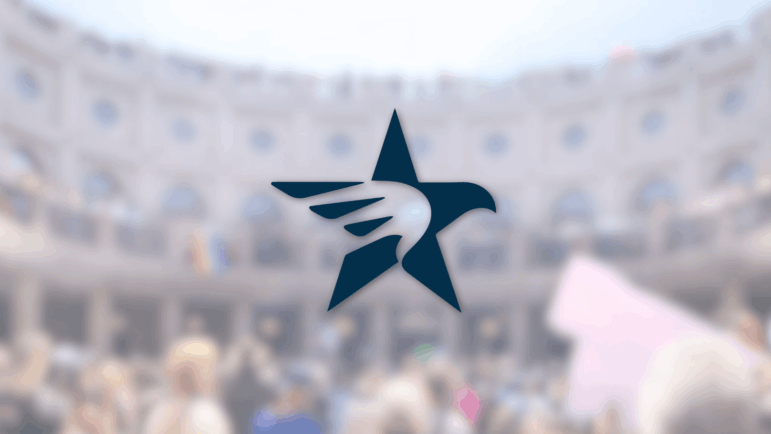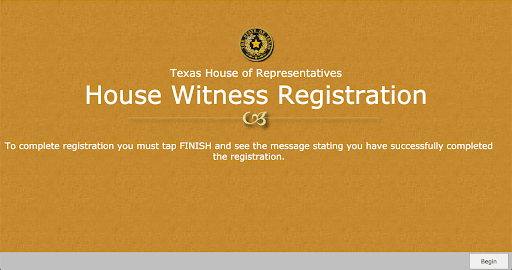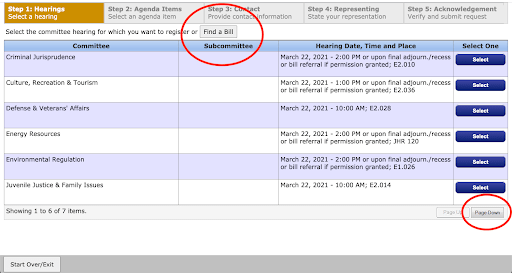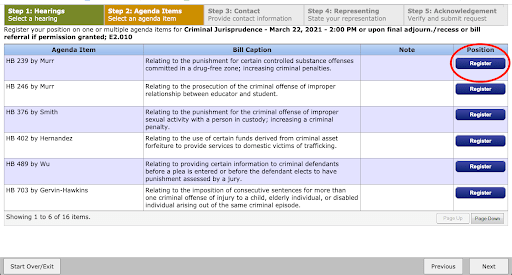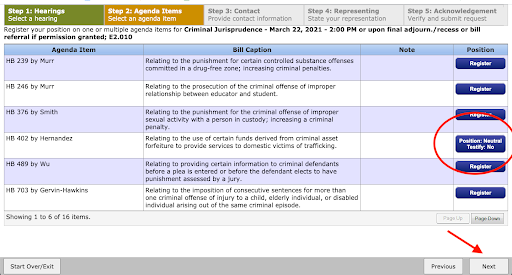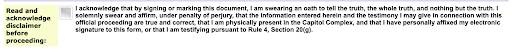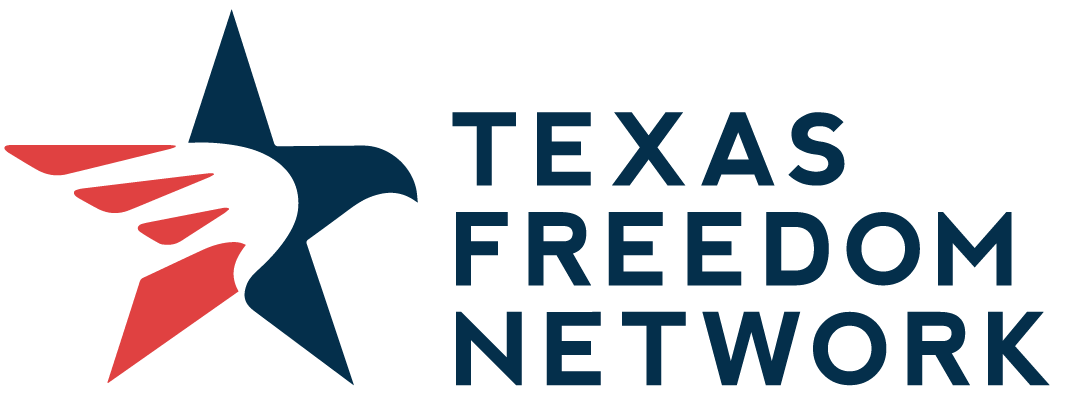Translations by Woori Juntos:
Chinese | Korean | Spanish | Turkish | Vietnamese
“Dropping a card” refers to the action of officially registering your stance (opposition or support) on a specific piece of legislation at the Texas Capitol. This action can only be taken when a committee is hearing a bill. Dropping a card logs your stance on a bill and is submitted to the official bill record. Official records accompany the bill as it moves through the legislature for representatives to review and take into consideration when they place a vote on a bill.
Note: You can only drop a card on your own behalf, not on behalf of someone else.
How do I drop a card?
Dropping a card must be done on Capitol grounds using one of their kiosks, or through a laptop or tablet with a connection to the free Public Capitol WiFi. Luckily for us, the WiFi usually reaches outside the building and you can save some time by doing it from the outside! (Note: This form does not work on smartphones.)
A card can only be dropped on the day a bill is being heard by a House or Senate Committee. The bill will be available for registration up to an hour before the committee is scheduled to start and will stay open until public testimony on that bill is complete.
Note: Sometimes the Wi-Fi is awful and you will have to find a kiosk inside if that’s the case. It varies day-to-day. If that happens you can follow the same procedure. Thank you for taking action!
Step-by-step guide to dropping a card
Park at the Capitol
- The Capitol Visitors Parking Garage (first two hours are free)
Log into Capitol WiFi
- The best device to use will be your laptop computer or a tablet. A cell phone will not work with the online portal.
- Kiosks are available onsite if you don’t have a laptop or tablet.
Go to the House or Senate Witness Registration Page
- For House bills (HB ##) go here: http://hwrs.house.state.tx.us/
- For Senate bills (SB ##) go here: http://swrs.senate.state.tx.us/
Below is the first page you will see.
- Click the “Begin” button at the bottom of the page.
(Note: The screenshots below are from the House website. Senate bills will follow a similar format)
STEP 1: Select your committee hearing or search for the bill
- You’ll see a page full of committee hearings happening on this day. Be sure to click “Select” on the item you’re looking for.
- If you don’t know what committee your bill is being heard in, you can select “Find a Bill”.
STEP 2: Agenda Item Selection
- Once you find the committee or bill, click the “Register” button next to that item. A pop-up window will appear.
- Step 2a: Make a selection based on: (1) your position on a bill; and (2) whether or not you plan to testify
- Select “Against” if it’s a bill you’re opposing; select “For” if it’s a bill you’re supporting
- Additionally, be sure to select “Testify” if you plan to speak to legislators about the bill, or select “Not Testify” if you simply want to submit your position on a bill and not speak to legislators (drop a card).
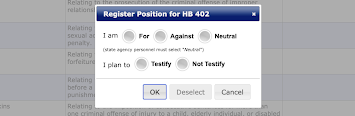
- Step 2b: Confirm your Agenda Item selections are there
- You will now see your stance in the blue button for the particular bill
- Select “Next” to continue
STEP 3: Provide your contact information
- Enter all of your contact information
- Select “Next” when completed
STEP 4: State your representation
- Unless you have explicit permission to represent an organization, you will select “No.”
- It will ask for your occupation, so simply put whatever title you identify with best (e.g. student, parent, teacher, counselor, etc.)
STEP 5: Acknowledgement
- Click on the box to acknowledge that all the information you have submitted is correct and that you:
- are the person you say you are
- are present in the Capitol Complex
- electronically approve this form
Translations by Woori Juntos:
Chinese | Korean | Spanish | Turkish | Vietnamese